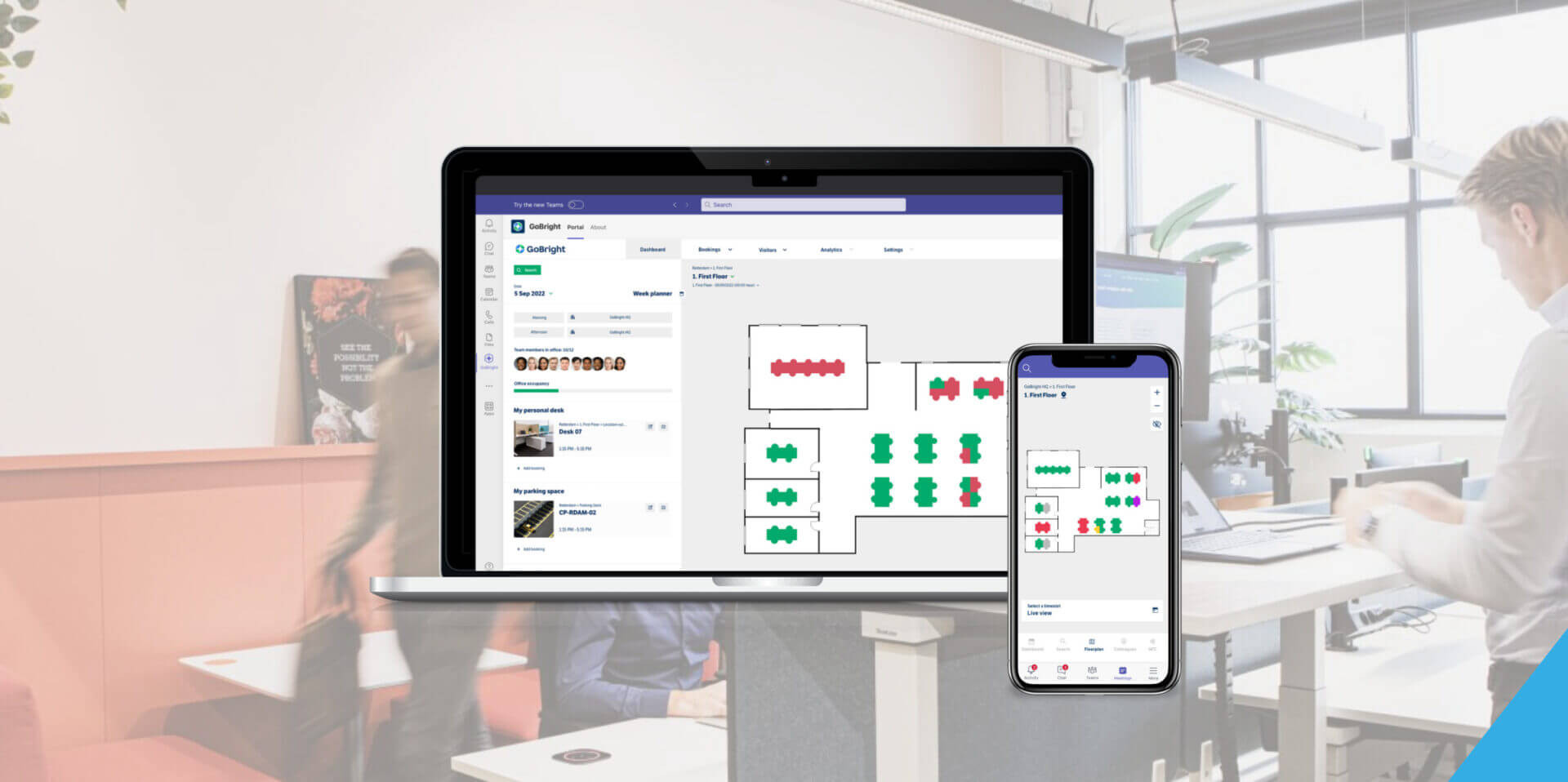
How Microsoft Teams Integration with GoBright Delivers a Better Way to Meet, Work and Collaborate
Many organisations use Microsoft Teams software to help employees get organised, connect, communicate and stay informed.
For hybrid working, Microsoft Teams is an obvious choice for online collaboration but it has its limitations as a tool for organising in-person meetings. Something GoBright excels at.
No surprise, therefore, to see GoBright has developed a solid two-way integration with Microsoft Teams for greater productivity and smarter workplace management.
With one click users can open an online portal to access desk booking, room booking, visitor management and digital signage services – without having to switch away from Microsoft Teams.

GoBright Desk Booking Integration with Microsoft Teams
Employees open the GoBright online portal directly from within Microsoft Teams, by clicking an icon in the menu bar. The booking process for desks, rooms, lockers and parking spots remains unchanged.
Employees can organise and plan their workday with ease without having to leave Microsoft Teams. Everything is in the one system.
GoBright allows the user to check desk availability, select a preferred desk (near or next to a specific colleague, for example) and secure their workplace space.
When employees login to their chosen desk, with a swipe card or fob, it can automatically adjust to their preferred height and display the current status (red for ‘occupied’ or blue for ‘do not disturb’).
Microsoft Teams Integration with GoBright Room Booking
The same one-touch access within the Microsoft Teams environment opens up GoBright room booking.
Employees can book, amend or cancel intelligent meeting room spaces wherever they are – from their smartphone or tablet. No more double bookings, interruptions or unnecessarily empty rooms.
During every meeting, users stay within the Microsoft Teams environment and have instant access to all of its communications and visual collaboration tools. The convenience and flexibility empowers employees to work smarter, faster and more efficiently in the hybrid workplace.
GoBright also allows the user to arrange the required AV equipment, order catering and refreshments, and invite a visitor direct from their smart device.
Automatic Invites to Smart Meetings with GoBright and Microsoft Teams Rooms Solutions
For meetings in the hybrid workplace, organisations can use intelligent displays, intelligent cameras and intelligent audio solutions to turn any shared space into a Microsoft Teams Room (MTR).
Once set up, any room booked through a smartphone, tablet device or room panel (via the GoBright integration with Microsoft Teams) can also include an automatic Teams link invite to intended participants. The meeting invitation link is ready to launch on the MTR device in the room, to save time and get straight to business.
GoBright Visitor Management System Fits Right in With Microsoft Teams Software for Smarter Meetings
People can also invite and pre-register visitors via GoBright’s integration within Microsoft Teams. No need to open another tab or switch.
GoBright provides a digital reception service with streamlined and secure smartphone sign-in, automated badge printing and smart meeting room directions. Employees are instantly notified of a guest’s arrival. It makes for smoother efficiency and creates a great first impression with visitors.
GoBright Digital Signage and Digital Wayfinding Inside Microsoft Teams
GoBright offers two valuable types of digital communication via its seamless integration with Microsoft Teams.
Easily set up in the software, digital wayfinding assists guests and visitors to find the right meeting room or desk location, without getting lost or wasting valuable time.
The second communication service from GoBright, directly accessible within the Microsoft Teams software, is digital signage.
It’s a smart workplace way for an organisation to keep employees up to date with the latest information: news, success stories, photos, planned meetings or even train schedules, for example. Communicate specific messages to a specific group or share information throughout the whole building.
Greater Efficiency and Savings with GoBright Data Analytics
In today’s smart workplace, the integration of GoBright within Microsoft Teams helps organisations to maximise efficiency and minimise costs.
GoBright provides real-time information for monitoring how and when meeting spaces are being used, data on hybrid workplace usage, smart meeting patterns and visitor traffic. Facilities managers can use this information to optimise workspace, make real estate savings and manage budgets more effectively.
Underused areas can be repurposed. Types and size of meeting space can be reconfigured to better suit actual requirements. Trends can inform strategic decision-making about smarter ways to run the smart workplace.
GoBright Integration with Microsoft Teams for Better Performance and Happier Employees in the Smart Workplace
Today’s smart workplace management includes the challenges of enabling effective communications, visual collaboration and performance.
Making it easier for employees to plan their day, organise and hold productive meetings promotes greater performance and happier staff. Optimising the use of intelligent meeting rooms and smart workplace space aids efficiency and budget control.
With so many organisations using Microsoft Teams, having seamless integration with GoBright for desk booking, room booking, digital signage and digital wayfinding is one way to make the future of work easier for everybody.