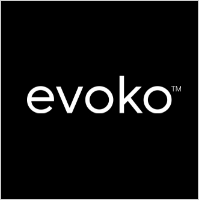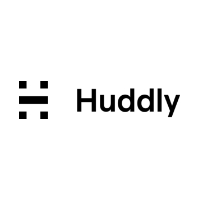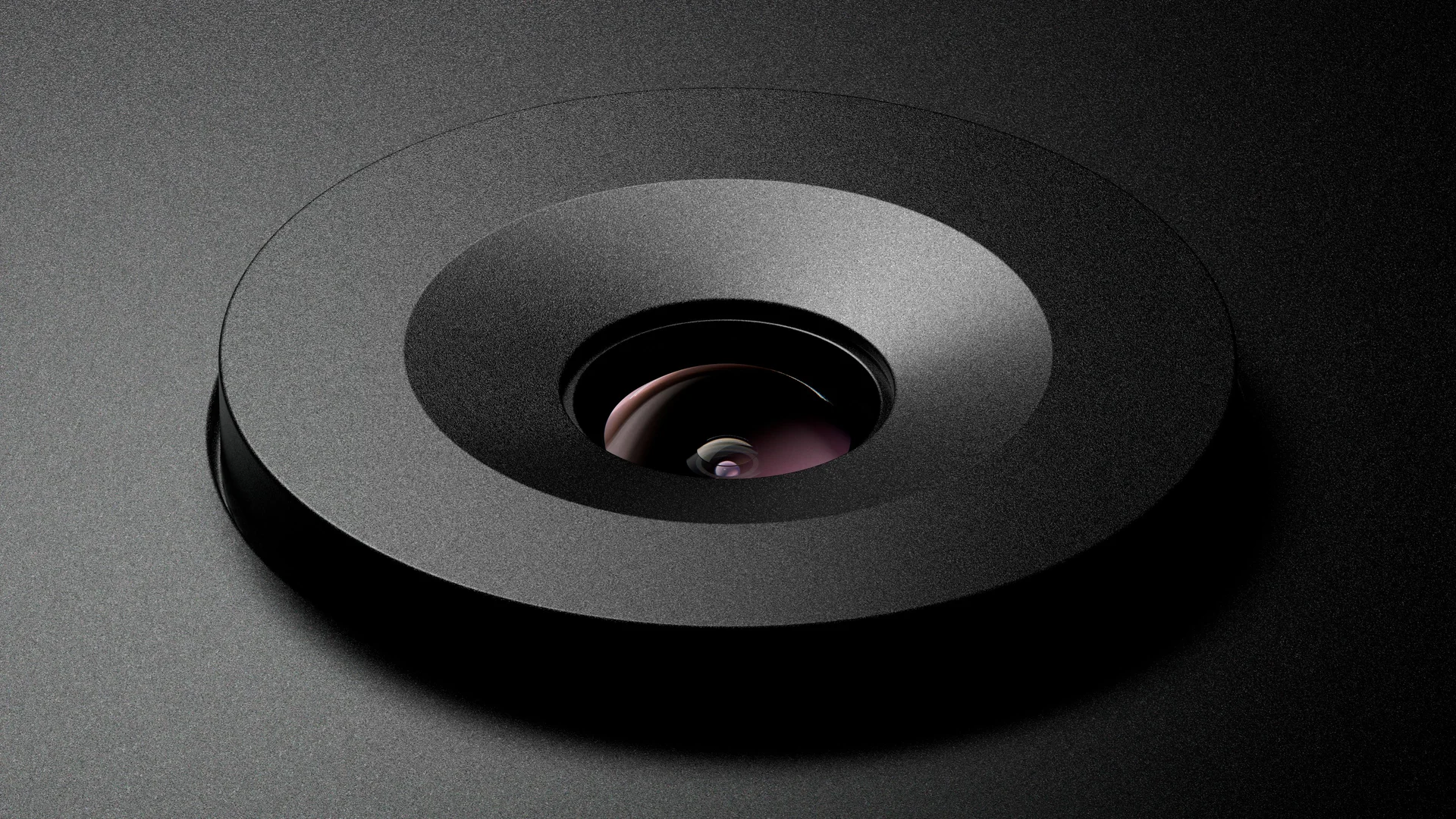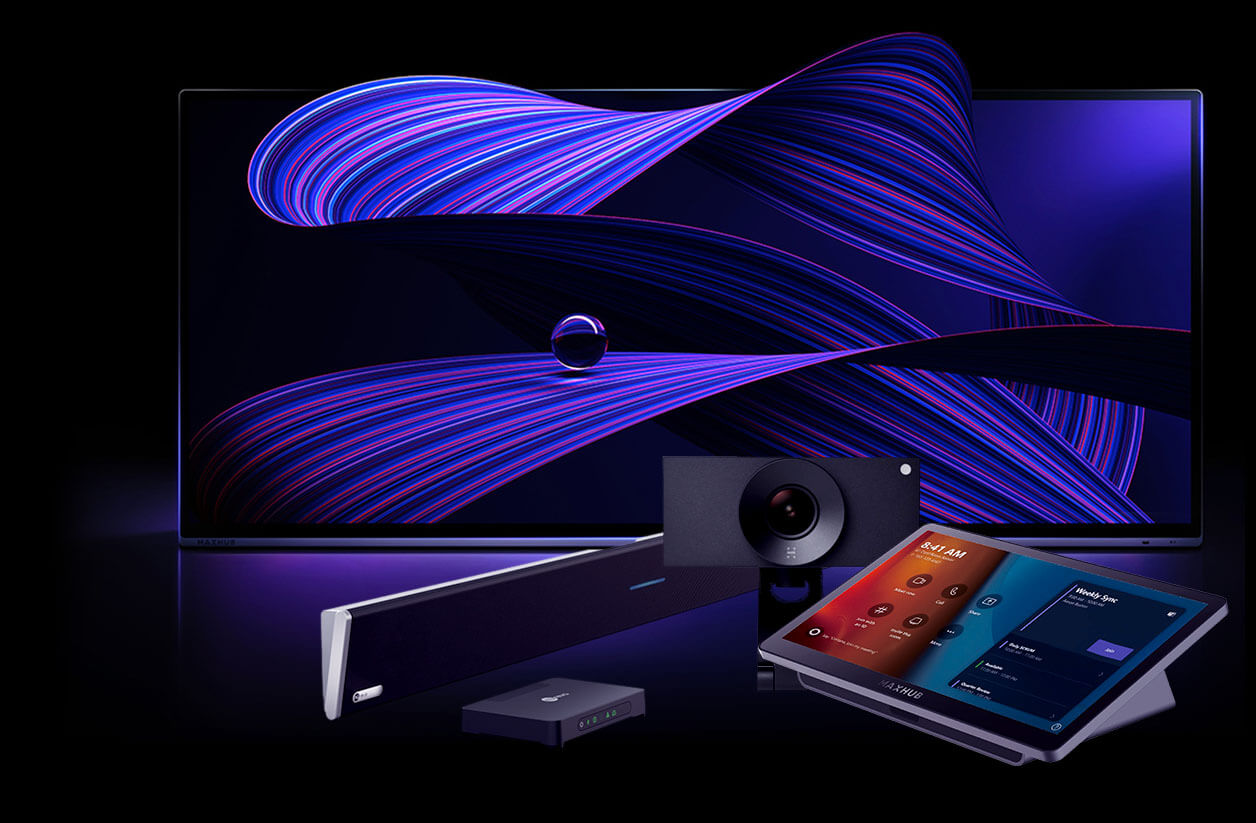The future of work
The smart workplace
Hybrid working

Audio solutions
Nureva audio solutions for the modern workplace.
Fill your spaces with thousands of virtual microphones, so every voice is picked up, everywhere.
Collaboration technology
Promote collaboration in the workplace.
Tools and technology to help your teams collaborate more effectively, innovate new ways of working and deliver better results faster.